| Author | Message |
|---|
rotimi1
Novice

Posts : 2
 |  Subject: Re: Full tutorial on Avatar installation Subject: Re: Full tutorial on Avatar installation  2011-08-14, 23:21 2011-08-14, 23:21 | |
| how do i conect strong fta 2012 to any strong receiver to get madagascar. | |
|
  | |
musiotunya
Novice


Posts : 47
 |  Subject: Re: Full tutorial on Avatar installation Subject: Re: Full tutorial on Avatar installation  2011-08-15, 07:21 2011-08-15, 07:21 | |
| - hayzee wrote:
- @ musiotunya, is this file GXDownloader III V2.117- Application(640kb) the .bin file to dump (i.e., the loader) and CBT.GX6102(S01-A6V4-USEY2)-2011-07-19-WinRaR archive-(762kb) the file for upgrade.
@ jb,is it necessary to upgrade, if one avatar 2 is still working well.pls reply. No need to upgrade if one unit is working,dump the file from the working one and use this file to upgrade the non working one, The GxDownloaderIII V2.117 is correct | |
|
  | |
musiotunya
Novice


Posts : 47
 |  Subject: Re: Full tutorial on Avatar installation Subject: Re: Full tutorial on Avatar installation  2011-08-15, 07:23 2011-08-15, 07:23 | |
| - rotimi1 wrote:
- how do i conect strong fta 2012 to any strong receiver to get madagascar.
I get madagascar all the time on W3,both the radio and TV plus a couple of others,they are FTA | |
|
  | |
Patson Kalulu
Novice

Posts : 43
 |  Subject: Re: Full tutorial on Avatar installation Subject: Re: Full tutorial on Avatar installation  2011-08-15, 09:11 2011-08-15, 09:11 | |
| musiotunya, thanks once again for the tutorial, it really made may day! | |
|
  | |
John bull
Enthusiast

Posts : 1864
 |  Subject: Re: Full tutorial on Avatar installation Subject: Re: Full tutorial on Avatar installation  2011-08-15, 09:18 2011-08-15, 09:18 | |
| - riospin wrote:
- JB, How do I track? Do I carry my TV outside and connect a cable direct from the LNB to the TV OR do I have to connect the LNB to the Strong Decoder and then connect from the Strong Decoder to the TV and track from inside the house while adjusting my LNB outside. Please help!
get an installer to assist you. | |
|
  | |
abou1
Senior


Posts : 1277
Location : naija
 |  Subject: Re: Full tutorial on Avatar installation Subject: Re: Full tutorial on Avatar installation  2011-08-15, 10:25 2011-08-15, 10:25 | |
| - John bull wrote:
- riospin wrote:
- JB, How do I track? Do I carry my TV outside and connect a cable direct from the LNB to the TV OR do I have to connect the LNB to the Strong Decoder and then connect from the Strong Decoder to the TV and track from inside the house while adjusting my LNB outside. Please help!
get an installer to assist you. bring ur tv to where u can see it while tracking. Lnb cable to decoder and av cable 4rm decoder to tv. | |
|
  | |
FreedomUserGhana
Novice

Posts : 86
 |  Subject: Re: Full tutorial on Avatar installation Subject: Re: Full tutorial on Avatar installation  2011-08-15, 10:37 2011-08-15, 10:37 | |
| musiotunya @ If you want to upgrade the avatar 2 dongle this is the file to use
CBT-GX6102(S01-A6V4-FACY4)-2011-07-19.rar and not CBT-GX6102(S01-A6V4-USEY2)-2011-07-19.rar. The latter is usec to upgrade the strong reciever that is SRT 4663x. to enable it support the avatar 2 dongle.
I stand to be corrected lol | |
|
  | |
Patson Kalulu
Novice

Posts : 43
 |  Subject: Re: Full tutorial on Avatar installation Subject: Re: Full tutorial on Avatar installation  2011-08-15, 10:45 2011-08-15, 10:45 | |
| FreedomUserGhana, i installed the latter and it has been working so far do you mean FACY4 works as well? | |
|
  | |
slash
Novice

Posts : 21
 |  Subject: Re: Full tutorial on Avatar installation Subject: Re: Full tutorial on Avatar installation  2011-08-15, 11:42 2011-08-15, 11:42 | |
| what is the dish size for badr 5 am in ghana
| |
|
  | |
John bull
Enthusiast

Posts : 1864
 |  Subject: Re: Full tutorial on Avatar installation Subject: Re: Full tutorial on Avatar installation  2011-08-15, 11:45 2011-08-15, 11:45 | |
| - slash wrote:
- what is the dish size for badr 5 am in ghana
wrong thread | |
|
  | |
slash
Novice

Posts : 21
 |  Subject: Re: Full tutorial on Avatar installation Subject: Re: Full tutorial on Avatar installation  2011-08-15, 11:53 2011-08-15, 11:53 | |
| if u want to activate the patch on strong 4663x email me on icebeg4uhotmail.com | |
|
  | |
slash
Novice

Posts : 21
 |  Subject: Re: Full tutorial on Avatar installation Subject: Re: Full tutorial on Avatar installation  2011-08-15, 11:56 2011-08-15, 11:56 | |
| it u want to use avatar with srong the update with y2 firmware but if for other recievers then user y4 ok | |
|
  | |
enomichael
Novice

Posts : 1
 |  Subject: Re: Full tutorial on Avatar installation Subject: Re: Full tutorial on Avatar installation  2011-08-15, 12:15 2011-08-15, 12:15 | |
| please how much does the avatar-2 cost in nigeria.
| |
|
  | |
Precious4luv
Senior

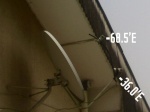
Posts : 837
Location : HOME OF HOSPITALITY
 |  Subject: Re: Full tutorial on Avatar installation Subject: Re: Full tutorial on Avatar installation  2011-08-15, 15:22 2011-08-15, 15:22 | |
| - enomichael wrote:
- please how much does the avatar-2 cost in nigeria.
25k | |
|
  | |
musiotunya
Novice


Posts : 47
 |  Subject: Re: Full tutorial on Avatar installation Subject: Re: Full tutorial on Avatar installation  2011-08-15, 15:25 2011-08-15, 15:25 | |
| - FreedomUserGhana wrote:
- musiotunya @ If you want to upgrade the avatar 2 dongle this is the file to use
CBT-GX6102(S01-A6V4-FACY4)-2011-07-19.rar and not CBT-GX6102(S01-A6V4-USEY2)-2011-07-19.rar. The latter is usec to upgrade the strong reciever that is SRT 4663x. to enable it support the avatar 2 dongle.
I stand to be corrected lol FreedomuserGhana,what transponders are you tuned to for the Avatar 2 ? | |
|
  | |
John bull
Enthusiast

Posts : 1864
 |  Subject: Re: Full tutorial on Avatar installation Subject: Re: Full tutorial on Avatar installation  2011-08-15, 16:00 2011-08-15, 16:00 | |
| - Precious4luv wrote:
- enomichael wrote:
- please how much does the avatar-2 cost in nigeria.
25k lol lol lol | |
|
  | |
Precious4luv
Senior

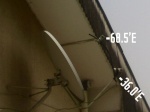
Posts : 837
Location : HOME OF HOSPITALITY
 |  Subject: Re: Full tutorial on Avatar installation Subject: Re: Full tutorial on Avatar installation  2011-08-15, 16:17 2011-08-15, 16:17 | |
| - John bull wrote:
- Precious4luv wrote:
- enomichael wrote:
- please how much does the avatar-2 cost in nigeria.
25k lol lol lol They like asking questions that are already on the forum. | |
|
  | |
Drdanskills
Enthusiast


Posts : 1797
Location : Benin City
 |  Subject: Re: Full tutorial on Avatar installation Subject: Re: Full tutorial on Avatar installation  2011-08-15, 19:18 2011-08-15, 19:18 | |
| - FreedomUserGhana wrote:
- musiotunya @ If you want to upgrade the avatar 2 dongle this is the file to use
CBT-GX6102(S01-A6V4-FACY4)-2011-07-19.rar and not CBT-GX6102(S01-A6V4-USEY2)-2011-07-19.rar. The latter is usec to upgrade the strong reciever that is SRT 4663x. to enable it support the avatar 2 dongle.
I stand to be corrected lol I Hope u know dat d above files are '.bin' files & not 'stb' files! 'Stb' files are needed for strong receivers upgrade & not 'bin' files! Don't go & fry up ur receiver O! | |
|
  | |
Precious4luv
Senior

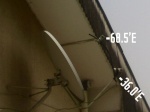
Posts : 837
Location : HOME OF HOSPITALITY
 |  Subject: Re: Full tutorial on Avatar installation Subject: Re: Full tutorial on Avatar installation  2011-08-15, 19:40 2011-08-15, 19:40 | |
| Tell them. @all plz get clear direction from the thread poster b4 taking any risk. | |
|
  | |
FreedomUserGhana
Novice

Posts : 86
 |  Subject: Re: Full tutorial on Avatar installation Subject: Re: Full tutorial on Avatar installation  2011-08-16, 10:49 2011-08-16, 10:49 | |
| I upgraded my avatar 2 dongle with CBT-GX6102(S01-A6V4-FACY4)-2011-07-19.rar yesterday and it's working wella. I even enjoyed the match between man city and swansea | |
|
  | |
Precious4luv
Senior

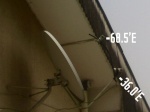
Posts : 837
Location : HOME OF HOSPITALITY
 |  Subject: Re: Full tutorial on Avatar installation Subject: Re: Full tutorial on Avatar installation  2011-08-16, 12:09 2011-08-16, 12:09 | |
| - FreedomUserGhana wrote:
- I upgraded my avatar 2 dongle with CBT-GX6102(S01-A6V4-FACY4)-2011-07-19.rar yesterday and it's working wella. I even enjoyed the match between man city and swansea
OK, can u give a detail explanation of how you did your upgrade so that others can benefit of the upgrade. | |
|
  | |
tony
Amateur

Posts : 316
Location : lag
 |  Subject: Re: Full tutorial on Avatar installation Subject: Re: Full tutorial on Avatar installation  2011-08-16, 12:12 2011-08-16, 12:12 | |
| So if u av a strong decoder,u will upgrade ur avatar dongle with d y2 firmware and 4 other decoders u upgrade with d y4 firmware.Am i right? | |
|
  | |
FreedomUserGhana
Novice

Posts : 86
 |  Subject: Re: Full tutorial on Avatar installation Subject: Re: Full tutorial on Avatar installation  2011-08-16, 16:34 2011-08-16, 16:34 | |
| I hope you find the site helpful and don't forget to say thank you.  | |
|
  | |
Precious4luv
Senior

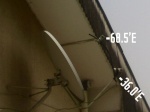
Posts : 837
Location : HOME OF HOSPITALITY
 |  Subject: Re: Full tutorial on Avatar installation Subject: Re: Full tutorial on Avatar installation  2011-08-16, 17:24 2011-08-16, 17:24 | |
| I am busy with research work, maybe i will come to dat later. | |
|
  | |
abou1
Senior


Posts : 1277
Location : naija
 |  Subject: Re: Full tutorial on Avatar installation Subject: Re: Full tutorial on Avatar installation  2011-08-16, 17:41 2011-08-16, 17:41 | |
| | |
|
  | |
anthonyz
Novice

Posts : 1
 |  Subject: Re: Full tutorial on Avatar installation Subject: Re: Full tutorial on Avatar installation  2011-08-16, 21:34 2011-08-16, 21:34 | |
| hi guy i'm new to here bt lov work dt is go on is gud. Pls i want to know how much is dis avatar2 and where can i get one thanks | |
|
  | |
pastorbayo
Novice

Posts : 1
 |  Subject: Re: Full tutorial on Avatar installation Subject: Re: Full tutorial on Avatar installation  2011-08-16, 22:28 2011-08-16, 22:28 | |
| | |
|
  | |
FreedomUserGhana
Novice

Posts : 86
 |  Subject: Re: Full tutorial on Avatar installation Subject: Re: Full tutorial on Avatar installation  2011-08-17, 08:51 2011-08-17, 08:51 | |
| I post a website and it is deleted ridiculous  | |
|
  | |
kinmen2004
Amateur

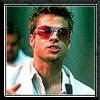
Posts : 443
 |  Subject: Re: Full tutorial on Avatar installation Subject: Re: Full tutorial on Avatar installation  2011-08-19, 08:52 2011-08-19, 08:52 | |
| - FreedomUserGhana wrote:
- I post a website and it is deleted ridiculous
 post the website now. | |
|
  | |
musiotunya
Novice


Posts : 47
 |  Subject: Re: Full tutorial on Avatar installation Subject: Re: Full tutorial on Avatar installation  2011-08-19, 14:04 2011-08-19, 14:04 | |
| - Patson Kalulu wrote:
- musiotunya, thanks once again for the tutorial, it really made may day!
Patson,what TP are u using in Kitwe for the AVatar ? | |
|
  | |
abou1
Senior


Posts : 1277
Location : naija
 |  Subject: Re: Full tutorial on Avatar installation Subject: Re: Full tutorial on Avatar installation  2011-08-19, 15:12 2011-08-19, 15:12 | |
| - Precious4luv wrote:
- FreedomUserGhana wrote:
- I upgraded my avatar 2 dongle with CBT-GX6102(S01-A6V4-FACY4)-2011-07-19.rar yesterday and it's working wella. I even enjoyed the match between man city and swansea
OK, can u give a detail explanation of how you did your upgrade so that others can benefit of the upgrade. | |
|
  | |
fortnox
Novice


Posts : 9
 |  Subject: Re: Full tutorial on Avatar installation Subject: Re: Full tutorial on Avatar installation  2011-08-22, 08:54 2011-08-22, 08:54 | |
| - abou1 wrote:
- Precious4luv wrote:
- FreedomUserGhana wrote:
- I upgraded my avatar 2 dongle with CBT-GX6102(S01-A6V4-FACY4)-2011-07-19.rar yesterday and it's working wella. I even enjoyed the match between man city and swansea
OK, can u give a detail explanation of how you did your upgrade so that others can benefit of the upgrade. I have the GxDownloaderIII V2.117.exe file and the other files needed but cannot effect proper communication to the Avarter-2 as I am using a USB to Serial (DB-9) cable which is installed properly on COM 1. I have the following question: 1. What RS232 cable is used for the connection between the Avarter-2 to the USB to Serial (DB-9) connector? is it the one included in the pack? if yes, does the colour marking (Blue end and Black end) matter to the connections? OR is another kind of cable connector recommended, if yes, what type? I look forward to all the help I can get. Thanks. | |
|
  | |
musiotunya
Novice


Posts : 47
 |  Subject: Re: Full tutorial on Avatar installation Subject: Re: Full tutorial on Avatar installation  2011-08-22, 10:10 2011-08-22, 10:10 | |
| - fortnox wrote:
- abou1 wrote:
- Precious4luv wrote:
- FreedomUserGhana wrote:
- I upgraded my avatar 2 dongle with CBT-GX6102(S01-A6V4-FACY4)-2011-07-19.rar yesterday and it's working wella. I even enjoyed the match between man city and swansea
OK, can u give a detail explanation of how you did your upgrade so that others can benefit of the upgrade.
I have the GxDownloaderIII V2.117.exe file and the other files needed but cannot effect proper communication to the Avarter-2 as I am using a USB to Serial (DB-9) cable which is installed properly on COM 1.
I have the following question:
1. What RS232 cable is used for the connection between the Avarter-2 to the USB to Serial (DB-9) connector? is it the one included in the pack? if yes, does the colour marking (Blue end and Black end) matter to the connections? OR is another kind of cable connector recommended, if yes, what type? I look forward to all the help I can get. Thanks. The cable must be a 'null' cable which is basically a cross cable quite easy to make, using two DB-9 male connectors Pins connected as follows. 2 - 3 3 - 2 5 - 5 The usb to serial adapters work fine. look at my previous thread on the same on how to do the upgrade.
Last edited by musiotunya on 2011-08-22, 15:54; edited 1 time in total | |
|
  | |
fortnox
Novice


Posts : 9
 |  Subject: Re: Full tutorial on Avatar installation Subject: Re: Full tutorial on Avatar installation  2011-08-22, 10:57 2011-08-22, 10:57 | |
| Ok, thanks, i'll try and make my own instead of using the one that came with the avarter-2 box. i'll let you know how it all went. thanks once again for the prompt response.  | |
|
  | |
kuntash
Novice

Posts : 18
 |  Subject: Re: Full tutorial on Avatar installation Subject: Re: Full tutorial on Avatar installation  2011-08-22, 11:27 2011-08-22, 11:27 | |
| - fortnox wrote:
- Ok, thanks, i'll try and make my own instead of using the one that came with the avarter-2 box.
i'll let you know how it all went.
thanks once again for the prompt response.
 @ Fortnox, pls any update? also, can u explain in detail how to make the cable?... I think my cable is not working as well... I used an RJ -45 interface with a straight serial cable... the original cable seem not to be working as well. | |
|
  | |
hayzee
Amateur

Posts : 149
 |  Subject: Re: Full tutorial on Avatar installation Subject: Re: Full tutorial on Avatar installation  2011-08-22, 14:31 2011-08-22, 14:31 | |
| will it be connected to the dish during upgrade or be removed from it. | |
|
  | |
wilson2rich
Novice

Posts : 19
Location : lagos state
 |  Subject: Re: Full tutorial on Avatar installation Subject: Re: Full tutorial on Avatar installation  2011-08-22, 15:35 2011-08-22, 15:35 | |
| pls can i have ur number so we could talk pls . dis is no. 08052982084 , 08081327401. pls i stay in lagos pls pls.... | |
|
  | |
John bull
Enthusiast

Posts : 1864
 |  Subject: Re: Full tutorial on Avatar installation Subject: Re: Full tutorial on Avatar installation  2011-08-22, 15:53 2011-08-22, 15:53 | |
| - hayzee wrote:
- will it be connected to the dish during upgrade or be removed from it.
you're not upgrading dish | |
|
  | |
John bull
Enthusiast

Posts : 1864
 |  Subject: Re: Full tutorial on Avatar installation Subject: Re: Full tutorial on Avatar installation  2011-08-22, 15:56 2011-08-22, 15:56 | |
| Visafone lan cable works well on this too. | |
|
  | |
musiotunya
Novice


Posts : 47
 |  Subject: Re: Full tutorial on Avatar installation Subject: Re: Full tutorial on Avatar installation  2011-08-22, 16:21 2011-08-22, 16:21 | |
| - John bull wrote:
- hayzee wrote:
- will it be connected to the dish during upgrade or be removed from it.
you're not upgrading dish whenever you use and serial port adapters you can laways check in control panel to see if you computer reconizes the serial port under Ports(comm and LPT) and which port number is allocated.If you manage to connect,do a file dump first which will serve as a backup in case something goes wrong and you need to restore back your old files. | |
|
  | |
fortnox
Novice


Posts : 9
 |  Subject: Re: Full tutorial on Avatar installation Subject: Re: Full tutorial on Avatar installation  2011-08-22, 16:28 2011-08-22, 16:28 | |
| - musiotunya wrote:
- fortnox wrote:
- abou1 wrote:
- Precious4luv wrote:
- FreedomUserGhana wrote:
- I upgraded my avatar 2 dongle with CBT-GX6102(S01-A6V4-FACY4)-2011-07-19.rar yesterday and it's working wella. I even enjoyed the match between man city and swansea
OK, can u give a detail explanation of how you did your upgrade so that others can benefit of the upgrade.
I have the GxDownloaderIII V2.117.exe file and the other files needed but cannot effect proper communication to the Avarter-2 as I am using a USB to Serial (DB-9) cable which is installed properly on COM 1.
I have the following question:
1. What RS232 cable is used for the connection between the Avarter-2 to the USB to Serial (DB-9) connector? is it the one included in the pack? if yes, does the colour marking (Blue end and Black end) matter to the connections? OR is another kind of cable connector recommended, if yes, what type? I look forward to all the help I can get. Thanks.
The cable must be a 'null' cable which is basically a cross cable quite easy to make, using two DB male connectors Pins connected as follows.
2 - 3
3 - 2
5 - 5
The usb to serial adapters work fine.
look at my previous thread on the same on how to do the upgrade. musiotunya I just made a fresh 2 sided female RS 232 (DB-9) connector connected as advised, 2-3,3-2,5-5 yet cant dump or download/upgrade files into the avarter-2, am i missing out on something? difficult to figure out what's wrong. will appreciate your troubleshooting tips. Thanks. | |
|
  | |
musiotunya
Novice


Posts : 47
 |  Subject: Re: Full tutorial on Avatar installation Subject: Re: Full tutorial on Avatar installation  2011-08-22, 16:38 2011-08-22, 16:38 | |
| - fortnox wrote:
- musiotunya wrote:
- fortnox wrote:
- abou1 wrote:
- Precious4luv wrote:
- FreedomUserGhana wrote:
- I upgraded my avatar 2 dongle with CBT-GX6102(S01-A6V4-FACY4)-2011-07-19.rar yesterday and it's working wella. I even enjoyed the match between man city and swansea
OK, can u give a detail explanation of how you did your upgrade so that others can benefit of the upgrade.
I have the GxDownloaderIII V2.117.exe file and the other files needed but cannot effect proper communication to the Avarter-2 as I am using a USB to Serial (DB-9) cable which is installed properly on COM 1.
I have the following question:
1. What RS232 cable is used for the connection between the Avarter-2 to the USB to Serial (DB-9) connector? is it the one included in the pack? if yes, does the colour marking (Blue end and Black end) matter to the connections? OR is another kind of cable connector recommended, if yes, what type? I look forward to all the help I can get. Thanks.
The cable must be a 'null' cable which is basically a cross cable quite easy to make, using two DB male connectors Pins connected as follows.
2 - 3
3 - 2
5 - 5
The usb to serial adapters work fine.
look at my previous thread on the same on how to do the upgrade.
musiotunya
I just made a fresh 2 sided female RS 232 (DB-9) connector connected as advised, 2-3,3-2,5-5 yet cant dump or download/upgrade files into the avarter-2, am i missing out on something? difficult to figure out what's wrong. will appreciate your troubleshooting tips.
Thanks.
First and foremost ensure that the serial port is 'being seen' by you computer and a serial port number has been allocated to the serial port .This can be confirmed in control panel 'Com and LPT port. I will re run the dump and update thread i posted before. See below. You will first need to do a backup of your existing firmware( incase something goes wrong and need to do a system restore of you current version) To dump *** .bin file First power off the dongle. Link a null cable between the serial port of your computer to the dongle(male Db9 connector to male,pin 2-3,3-2,5-5) SERIAL PORT: COM1 MODE: Dump Section: ALL Then setting as follow: Chip type:GX6102 Xtal: 4MHZ flash IF: SPI Flash memory type:64Mbit sdram mode:full page File:create a file name for the bin file for example old 12-08-2011.bin Choose Download button, then turn on the power supply of avatar2 Then you will see download progress Do not power off the dongle till you get 100% complete. Remove power from dongle and the dump is done. To upgrade Like dumping the bin file. First power off the dongle. Link a null cable between the serial port of your computer to the dongle(male Db9 connector to male,pin 2-3,3-2,5-5) SERIAL PORT: COM1 MODE: DOWNLOAD Section: ALL Then setting as follow: Chip type:GX6102 Xtal: 4MHZ flash IF: SPI Flash memory type:64Mbit sdram mode:full page File:choose the software ********.bin Choose Download button, then turn on the power supply of avatar2 Then you will see download progress Do not power off the dongle till you get 100% complete. Remove power from dongle and the upgrade is done. Hope this helps | |
|
  | |
vitality22
Novice

Posts : 15
 |  Subject: Re: Full tutorial on Avatar installation Subject: Re: Full tutorial on Avatar installation  2011-08-22, 16:58 2011-08-22, 16:58 | |
| Am really missing o, i wonder why i didnt join this site earlier than now. | |
|
  | |
musiotunya
Novice


Posts : 47
 |  Subject: Re: Full tutorial on Avatar installation Subject: Re: Full tutorial on Avatar installation  2011-08-22, 17:02 2011-08-22, 17:02 | |
| - vitality22 wrote:
- Am really missing o, i wonder why i didnt join this site earlier than now.
The best time to start a journey is today,keep reading through the posts and you will discover that there are very many exceptionaly gifted members,with lots of ideas and solutions for almost anything. | |
|
  | |
musiotunya
Novice


Posts : 47
 |  Subject: Re: Full tutorial on Avatar installation Subject: Re: Full tutorial on Avatar installation  2011-08-22, 17:09 2011-08-22, 17:09 | |
| - musiotunya wrote:
- fortnox wrote:
- musiotunya wrote:
- fortnox wrote:
- abou1 wrote:
- Precious4luv wrote:
- FreedomUserGhana wrote:
- I upgraded my avatar 2 dongle with CBT-GX6102(S01-A6V4-FACY4)-2011-07-19.rar yesterday and it's working wella. I even enjoyed the match between man city and swansea
OK, can u give a detail explanation of how you did your upgrade so that others can benefit of the upgrade.
I have the GxDownloaderIII V2.117.exe file and the other files needed but cannot effect proper communication to the Avarter-2 as I am using a USB to Serial (DB-9) cable which is installed properly on COM 1.
I have the following question:
1. What RS232 cable is used for the connection between the Avarter-2 to the USB to Serial (DB-9) connector? is it the one included in the pack? if yes, does the colour marking (Blue end and Black end) matter to the connections? OR is another kind of cable connector recommended, if yes, what type? I look forward to all the help I can get. Thanks.
The cable must be a 'null' cable which is basically a cross cable quite easy to make, using two DB male connectors Pins connected as follows.
2 - 3
3 - 2
5 - 5
The usb to serial adapters work fine.
look at my previous thread on the same on how to do the upgrade.
musiotunya
I just made a fresh 2 sided female RS 232 (DB-9) connector connected as advised, 2-3,3-2,5-5 yet cant dump or download/upgrade files into the avarter-2, am i missing out on something? difficult to figure out what's wrong. will appreciate your troubleshooting tips.
Thanks.
First and foremost ensure that the serial port is 'being seen' by you computer and a serial port number has been allocated to the serial port .This can be confirmed in control panel 'Com and LPT port.
I will re run the dump and update thread i posted before.
See below.
You will first need to do a backup of your existing firmware( incase something goes wrong and need to do a system restore of you current version)
To dump *** .bin file
First power off the dongle.
Link a null cable between the serial port of your computer to the dongle(male Db9 connector to male,pin 2-3,3-2,5-5)
SERIAL PORT: COM1
MODE: Dump
Section: ALL
Then setting as follow:
Chip type:GX6102
Xtal: 4MHZ
flash IF: SPI Flash
memory type:64Mbit
sdram mode:full page
File:create a file name for the bin file for example old 12-08-2011.bin
Choose Download button,
then turn on the power supply of avatar2
Then you will see download progress
Do not power off the dongle till you get 100% complete.
Remove power from dongle and the dump is done.
To upgrade
Like dumping the bin file.
First power off the dongle.
Link a null cable between the serial port of your computer to the dongle(male Db9 connector to male,pin 2-3,3-2,5-5)
SERIAL PORT: COM1
MODE: DOWNLOAD
Section: ALL
Then setting as follow:
Chip type:GX6102
Xtal: 4MHZ
flash IF: SPI Flash
memory type:64Mbit
sdram mode:full page
File:choose the software ********.bin
Choose Download button,
then turn on the power supply of avatar2
Then you will see download progress
Do not power off the dongle till you get 100% complete.
Remove power from dongle and the upgrade is done.
Hope this helps Correction on the serial port number in the above, Enter the actual serial port of your serial port adapter,it may not always be com port 1,it could be any number depending on which USB plug you have plugged the adapter to.Port numbers can also be changed\modified later in control panel prolific serial port,and ,making the change to the port number and baud rate. | |
|
  | |
billybmr
Novice

Posts : 7
 |  Subject: Re: Full tutorial on Avatar installation Subject: Re: Full tutorial on Avatar installation  2011-08-22, 17:20 2011-08-22, 17:20 | |
| guys am new here pls help me i want 2 knw what is avatar and how can i get it? | |
|
  | |
Drdanskills
Enthusiast


Posts : 1797
Location : Benin City
 |  Subject: Re: Full tutorial on Avatar installation Subject: Re: Full tutorial on Avatar installation  2011-08-22, 17:28 2011-08-22, 17:28 | |
| - billybmr wrote:
- guys am new here pls help me i want 2 knw what is avatar and how can i get it?
So u mean u ve gone thru d forum & yet u still don't know wat Avatar or dongle is??? Dig in some more for info or are u a spy? | |
|
  | |
billybmr
Novice

Posts : 7
 |  Subject: Re: Full tutorial on Avatar installation Subject: Re: Full tutorial on Avatar installation  2011-08-22, 17:37 2011-08-22, 17:37 | |
| no am not pls i beg of u pls enlight me
| |
|
  | |
Ashawo
Leader


Posts : 5607
 |  Subject: Re: Full tutorial on Avatar installation Subject: Re: Full tutorial on Avatar installation  2011-08-22, 17:54 2011-08-22, 17:54 | |
| - billybmr wrote:
- no am not pls i beg of u pls enlight me
nah nah explainatn lyk dat can disable forum by d host. Use brain. | |
|
  | |
fortnox
Novice


Posts : 9
 |  Subject: Re: Full tutorial on Avatar installation Subject: Re: Full tutorial on Avatar installation  2011-08-22, 22:15 2011-08-22, 22:15 | |
| what baud rate should be used?
| |
|
  | |
Sponsored content
 |  Subject: Re: Full tutorial on Avatar installation Subject: Re: Full tutorial on Avatar installation  | |
| |
|
  | |
| | Full tutorial on Avatar installation |  |
|

